“Why don’t the colors of my printed labels look the way they do on my computer monitor?”
That’s a question we’re hearing more and more from customers new to the world of print. Great color and stand-out label design are the cornerstone of products that attract consumers and sales. And it hinges on the art files you submit to your printer. That’s why it is crucial to understand the difference between RGB and CMYK color systems. Choosing the right one can prevent your files from being DOA at the printer.
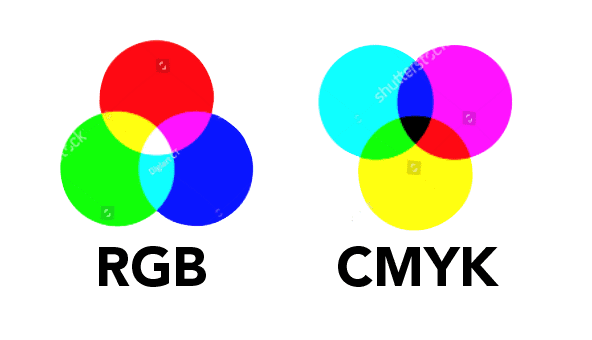
RGB vs. CMYK: What’s the difference?
RGB is a color profile that combines red, green and blue light to create colors and is used by electronic devices that emit light, such as computer monitors, televisions, personal devices, and smart phones. This color system can produce a wide spectrum of bright, vibrant colors.
The CMYK color system, on the other hand, combines ink in four colors – cyan, magenta, yellow and black – to achieve desired colors on printed paper. Colors viewed in RGB usually are not possible to achieve in CMYK, and vice versa.
Getting it wrong
The distinction between the two color models is important because nothing can be printed in RGB, only in CMYK or with Pantone Matching System (PMS) color inks. Digital art meant for print is often mistakenly created in RGB because the files are created using computer monitors that inherently work in RGB mode. But it’s a color recipe that leads to surprising and unsatisfactory results: RGB-designed artwork printed in CMYK often comes out dull and muted. Quite simply, RGB is unacceptable for printing.
Getting it right
The good news is, there is an easy fix that can save time, money and disappointment before artwork is even sent to print.
With design software such as InDesign, Illustrator and Photoshop, set up the document in CMYK mode. If a file has already been created using RGB, simply convert the file to CMYK. However, you will need to take the extra step to make color corrections in the new color mode to make sure the colors look the way you want.
Print providers often use special software to preview artwork files and catch any potential issues such as RGB mode. If there is a problem, the printer will request that you fix the file and resubmit. To avoid delays in the processing of your project, however, it is always best to make sure your files are in CMYK before submitting them to your printer. Reviewing a high-res color proof before it goes to press will further ensure that results that meet your color expectations and bring your labels to life.


