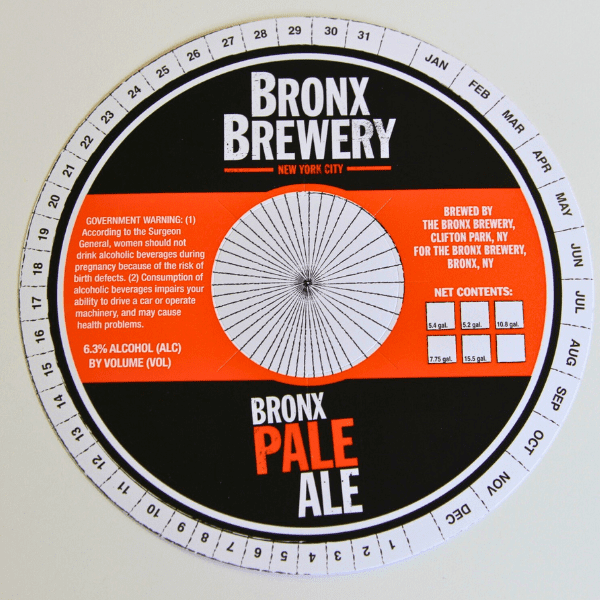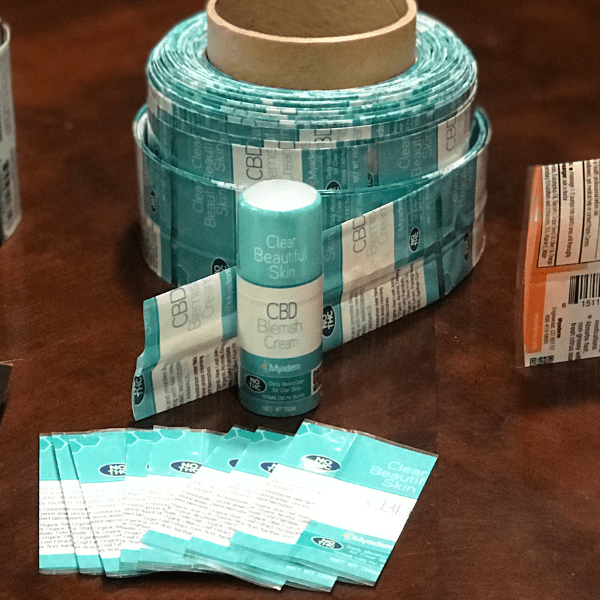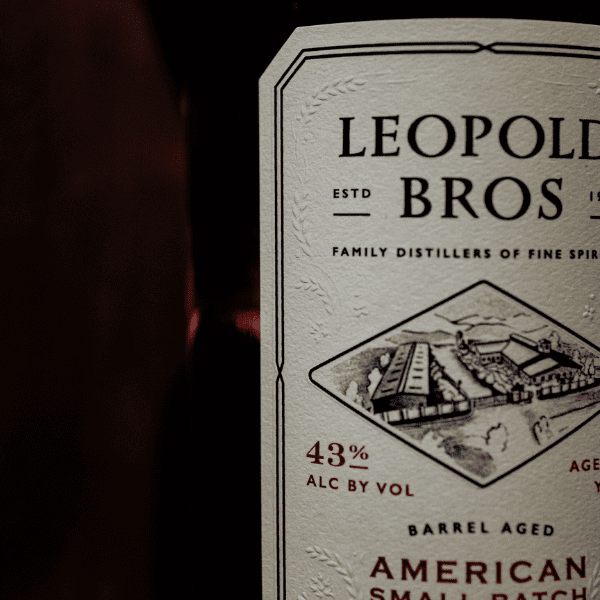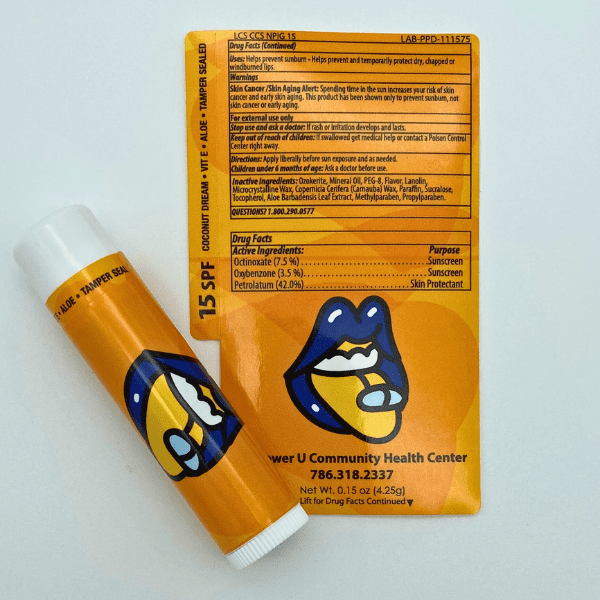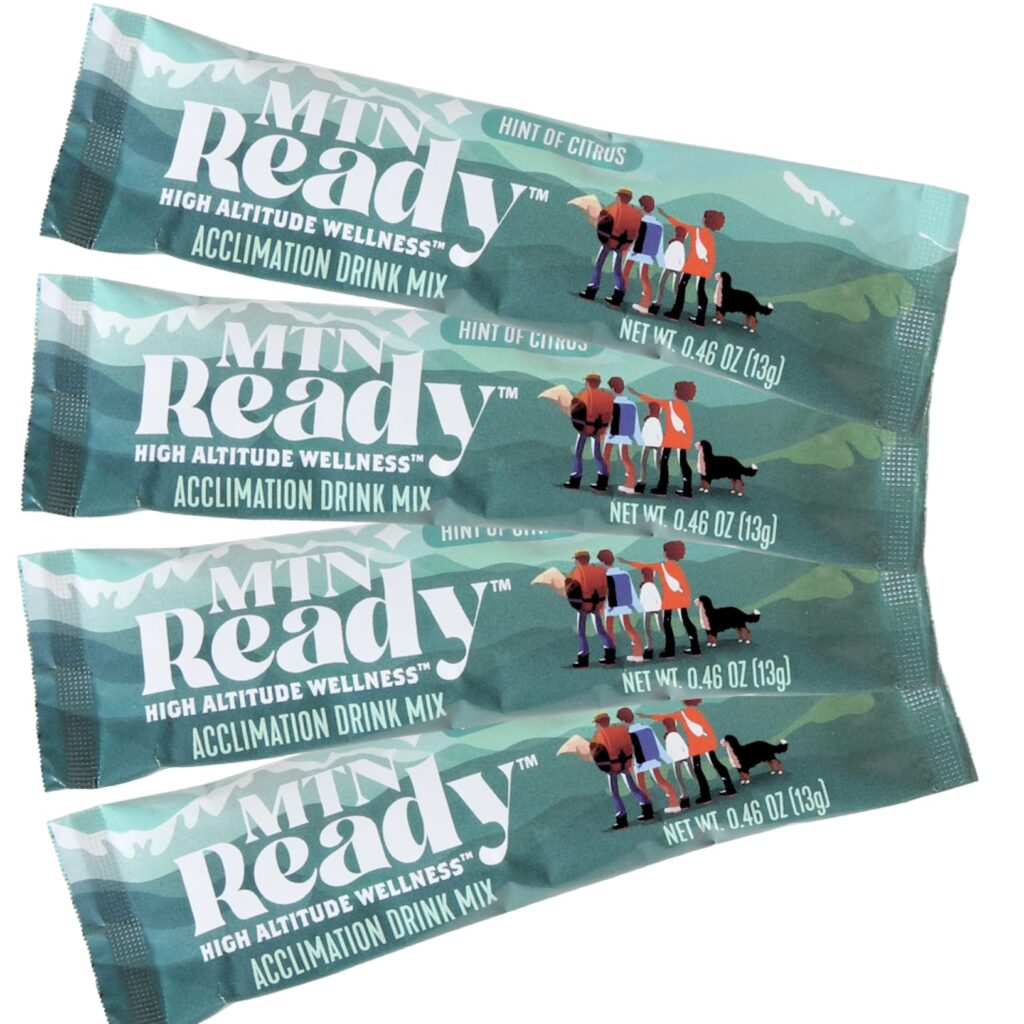Tags provide a durable, customizable solution for product identification, branding, and compliance. Available in various shapes, sizes, and materials, they are ideal for a wide range of industries, offering clear, professional labeling for every application.
Frequently Asked Questions
Because of our standard operating procedures, our minimum order quantity is 250 custom labels.
We use various materials for our custom label printing, each serving a unique purpose. Our most commonly used materials include biaxially oriented polypropylene (BOPP), tight mandrel, vinyl, digital wine stock, tag stock, and many more. One of our label experts can help you select the best material for your product.
We can perform digital and flexographic printing for any custom labels.
We offer laminate and varnish finish options.
Yes, we offer all of these custom label printing options. We look forward to working with you to determine which options make the most sense for your products.
Unfortunately, we do not apply labels directly to your products. However, we will work with you to ensure our labels will work with your application equipment.
Yes, we can handle orders with variable information.
Once we have your artwork on file, please contact us via email or phone call to place an order for more custom labels.
Yes, we have an assortment of responsibly sourced materials and label papers made from recycled materials. Please ask about these materials during the quote process.
Use Columbine Label Company for _______
Labels
Our custom product labels combine durability and design to enhance your brand. Whether you need pressure-sensitive labels, specialty finishes, or custom shapes, we provide high-quality solutions that stick reliably and showcase your product with a professional, eye-catching look.
Shrink Sleeves
Shrink sleeves are versatile, full-coverage labels that conform to the shape of products when heated. Ideal for packaging, they offer 360-degree branding, tamper-evidence, and product protection, providing a durable and eye-catching solution for a variety of industries.
Flexible Packaging
Our flexible packaging solutions include non-resealable options like stick packs and sauce packets, ideal for single-use servings. These options offer convenience, durability, and customizable designs to enhance branding and functionality in various industries.
Ready to Print Your Custom Labels?
Gallery
Print Types